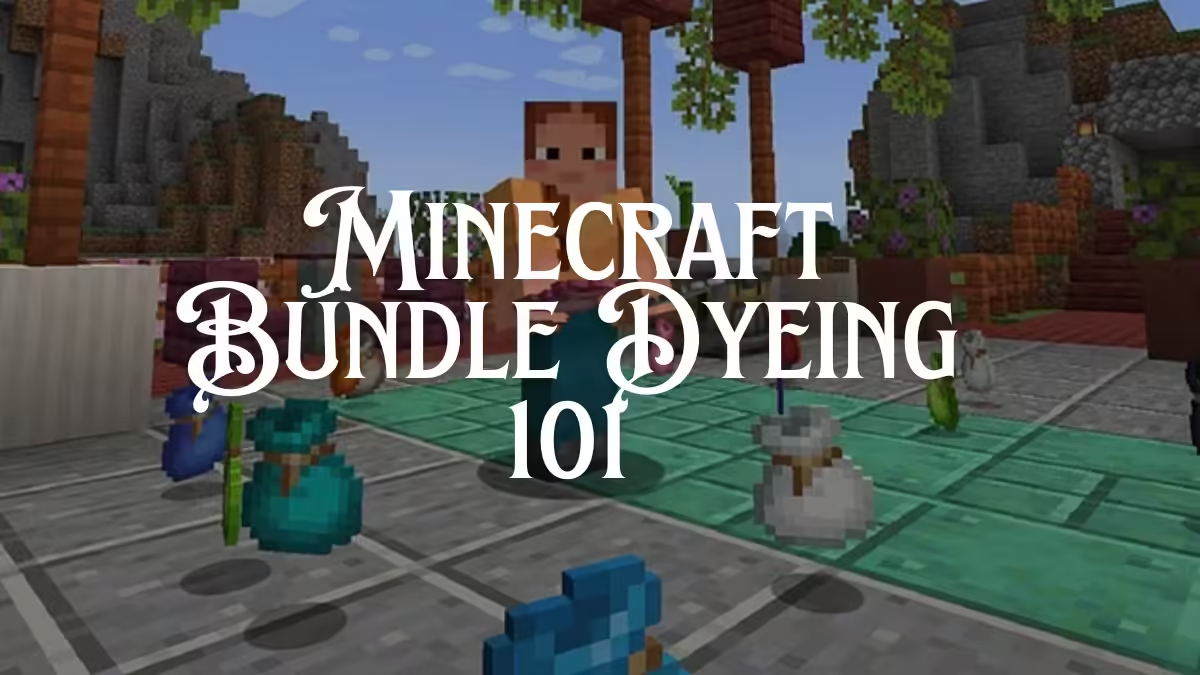Bundles in Minecraft are not just great for storing small stacks of different items—they’re perfect for organizing them, too. However, what really takes bundle organization up a notch is the ability to dye them in various colors. Dyeing bundles is a fun way to sort your inventory while adding some flair to your gameplay. This guide will walk you through everything you need to know about Minecraft bundle dyeing in just a few simple steps. So, grab your dyes and let’s get started!
Table of Contents
What You’ll Need to Dye Bundles
You will need to gather a few basic items before you start. The essentials include:
- 1 Bundle – This will be your item of choice for dyeing.
- 1 Dye – Pick any color from the 16 available Minecraft dyes.
Once you have these two things ready, you’re all set to start dyeing!
How to Dye Bundles in Minecraft
Now that you have your bundle and your dye, it’s time to dive into the step-by-step process of dyeing bundles:
- Open your inventory by pressing the E key.
- Place the bundle in any cell of the 2×2 crafting grid within your inventory.
- Add your chosen dye into an empty cell of the same grid. It’s as easy as mixing ingredients in a recipe!
- Voila! A colorful bundle should now show up in the result slot on the right.
- Click the dyed bundle to craft the item, and move it to your inventory. Now, enjoy your newly dyed bundle!
It’s as simple as that! Now your Minecraft inventory not only looks better but is easier to organize. The best part? If you accidentally dye your bundle the wrong color, don’t sweat it—you can re-dye it any time using the same method. No crafting table needed, but if you prefer, you can use one too.
Dyeing an Already Colored Bundle
Yes, you read that right. If you’ve dyed your bundle and later decide that it doesn’t quite match your aesthetic, you can easily re-dye it in a different color. So, don’t worry about commitment—your bundles can sport new colors as often as you like!
A Quick Note About Bundles
While bundles are made of leather, you won’t be able to dye them like you do with leather armor or wolf armor. Minecraft bundles can only be dyed in the default 16 colors available in the game, which include:
- White
- Black
- Gray
- Light Gray
- Brown
- Red
- Yellow
- Orange
- Green
- Lime
- Blue
- Light Blue
- Cyan
- Purple
- Pink
- Magenta
Each of these colors will give your bundles a fresh, unique look. Now that you’ve mastered bundle dyeing, which color will you choose to personalize your inventory?
Final Thoughts
Dyeing bundles is a fun and practical way to manage your Minecraft inventory. Plus, with 16 different colors to choose from, you can let your creativity run wild. So, what are you waiting for? Start experimenting with colors and make your inventory as vibrant as your Minecraft world!
Got a favorite dyed bundle? Drop your thoughts in the comments section and let us know how you organize your bundles!